1. Install the NadiAI Chrome Extension
Basic Formula:
Follow these steps to install the NadiAI extension from the Chrome Web Store:
- Open the Chrome Web Store: Click here to open the NadiAI Chrome Web Store page.
- Add the Extension: Click the blue "Add to Chrome" button.
- Confirm Installation: In the pop-up, click "Add Extension" to confirm.
🎉 Success: The NadiAI extension is now installed in your browser!
2. Pin the Extension for Easy Access
-
Open the Extensions Menu: Click the puzzle icon in the top-right corner of your Chrome browser.
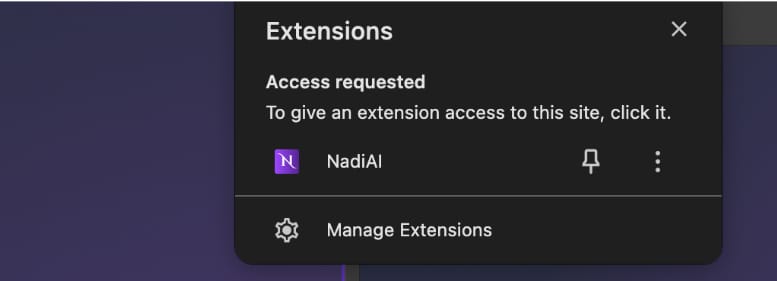
-
Pin NadiAI: Find "NadiAI" in the list and click the pin icon to add it to your toolbar for quick access.
3. Login to NadiAI
- Click on the NadiAI icon in the toolbar.
- Enter your credentials on the login page (email and password) or sign in using your Google account.
- Once logged in, you’ll be redirected to the main dashboard.
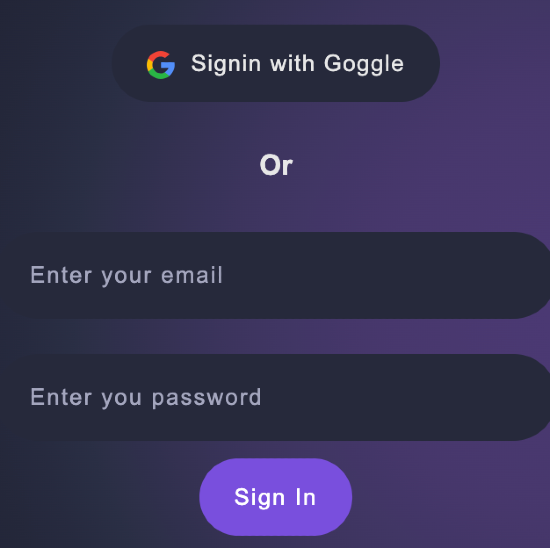
4. Agents
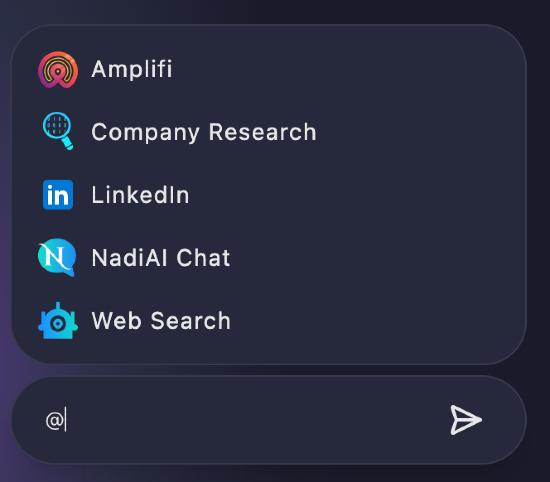
Using the LinkedIn Agent
The NadiAI extension also features a LinkedIn Agent to make interacting with your professional network seamless and intuitive. Here’s how you can use it:
Allow Access to LinkedIn: you can skip to point 6 if you have already setup linkedin agent:
- In the NadiAI menu, locate the LinkedIn button at the bottom.
- Click the button to grant access to LinkedIn.
- If you're not already logged in to LinkedIn, you'll be prompted to sign in.
- Once logged in, the extension will automatically establish the necessary connection.
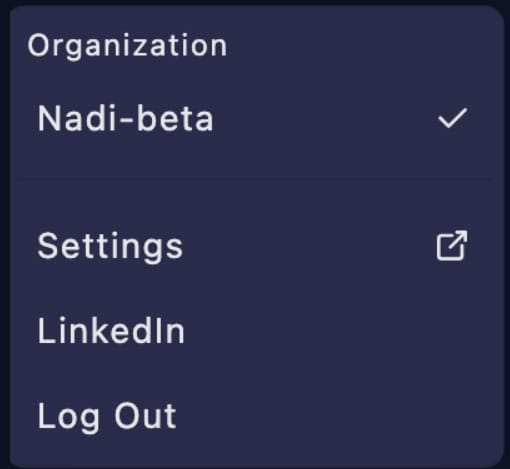
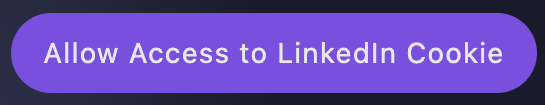
5. Download LinkedIn Connections as a CSV
To use the extension’s features with your LinkedIn connections, you first need to download your connections in CSV format. Follow these steps:
Log in to LinkedIn
- Open LinkedIn and sign in.
Access Settings & Privacy:
- Click on your profile picture (top-right corner).
- Select "Settings & Privacy" from the dropdown menu.
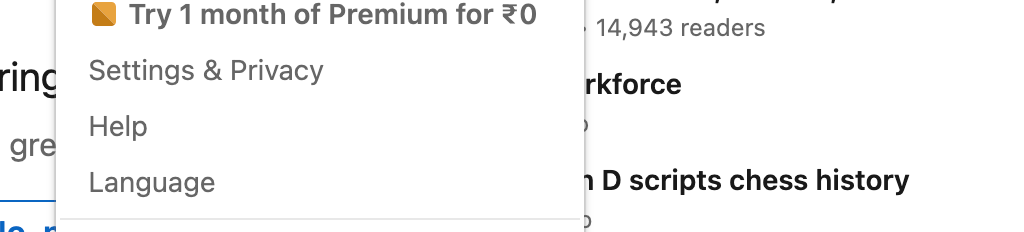
Request a Data Archive:
- In the settings, navigate to "Data Privacy" > "Get a copy of your data".
- Select "Connections" and click "Request archive".

Download the CSV:
- LinkedIn will notify you via email when the archive is ready.
- Download the CSV file from the link provided in the email or your LinkedIn settings.
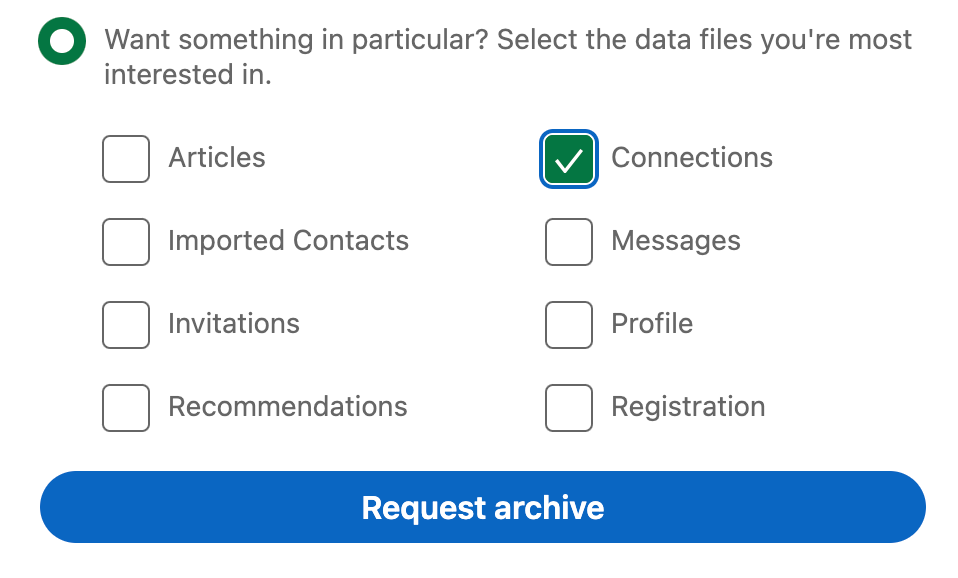
6. Process the CSV with NadiAI
- Open the NadiAI extension from your toolbar.
- Click "Choose File" and upload the CSV file of LinkedIn connections.
- Click "Process CSV". The extension will analyze your connections and provide actionable insights.
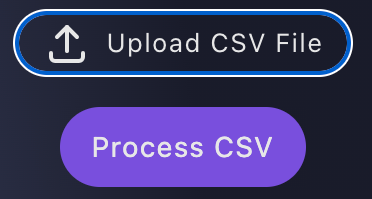
- Activate the LinkedIn Agent:
- Open the NadiAI extension.
- In the chat window, type "@", and from the dropdown, select LinkedIn.
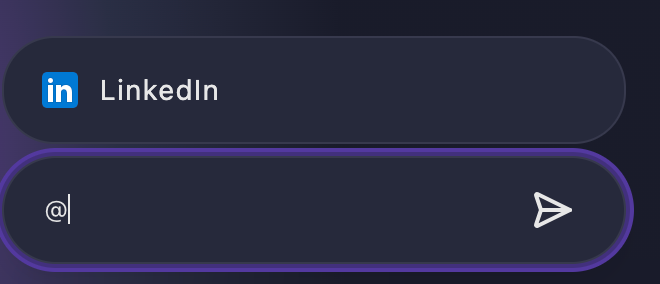
- Start the Conversation:
- Once selected, the LinkedIn Agent will greet you:
- “Hello! I’m your LinkedIn Agent, here to help you with information about your professional network. How can I assist you today?”
- Ask Questions About Your Connections:
- You can type questions like:
- “Where does Dan work?”
- “Who in my network is in the marketing field?”
- “List all my connections at Google.”
- You can type questions like:
7. Amplifi Agent: Effortless Blog Content Optimization
Amplifi makes enhancing your blog content a breeze. Whether you're refining your writing or starting fresh, Amplifi offers a streamlined process to optimize and enhance your content.
- Enter or Upload Your Blog Content:
-
Open the Amplifi Agent in the NadiAI extension. In chat window strat typing @Amplifi it is will show all amplifi agent, select it
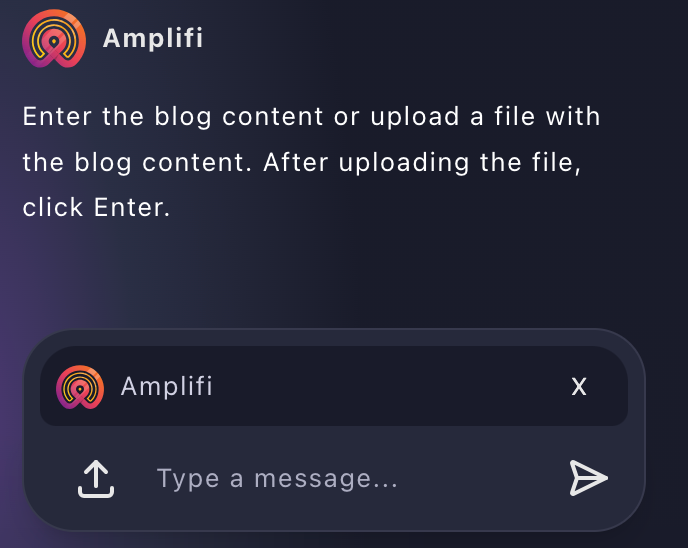
-
Either type your blog content directly into the input box or upload a file containing your blog post.
-
- Submit Your Content:
- Click Enter after uploading or typing your blog. The Amplifi Agent will analyze your content and provide actionable feedback, including suggestions for structure, grammar, readability, and keyword optimization.
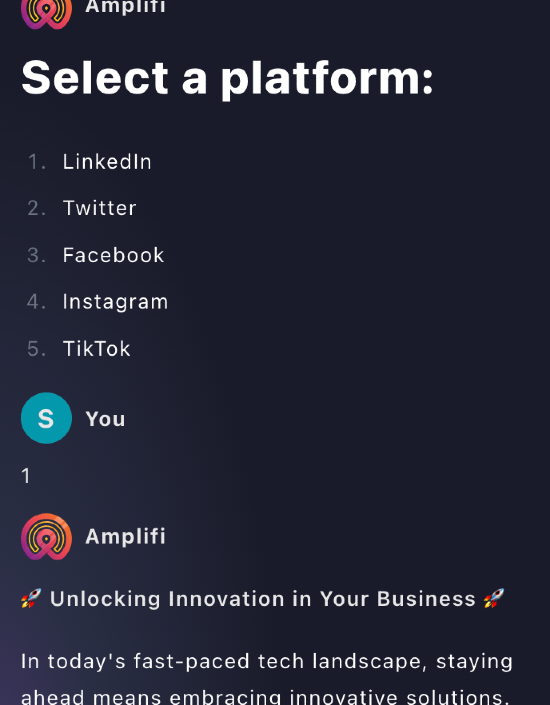
- Polish Your Writing:
- Incorporate the Amplifi Agent's insights to craft a professional, engaging, and search-engine-optimized blog post ready to captivate your audience.
8. Company Research Agent: Dive Deep into Business Insights
Need to learn more about a specific company? The Company Research Agent helps you uncover key insights in just a few steps.
- Activate the Agent:
- Open the NadiAI extension, type "@", and select Company Research from the dropdown.
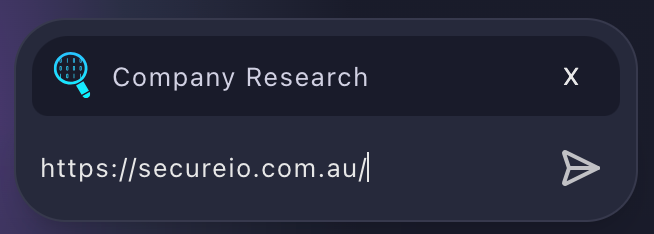
- Provide the Company Website:
- The agent will greet you:
"Hello! I’m your Company Research Agent. Please provide the URL of the company’s website you'd like me to research." - Enter the URL, and the agent will instantly gather data, including company history, key statistics, industry focus, and more.
- The agent will greet you:
- Get Tailored Insights:
- Use this data to prepare for meetings, evaluate competitors, or gather information for strategic decisions.

9. NadiAI Chat: Your Personal AI Assistant
NadiAI Chat is your all-in-one assistant for professional tasks and queries. Whether you’re brainstorming ideas or solving problems, it’s here to help.
- Start a Conversation:
- Open the NadiAI Chat tab and type your query in the input field.
- The chat will greet you:
“How can NadiAI help you today?”
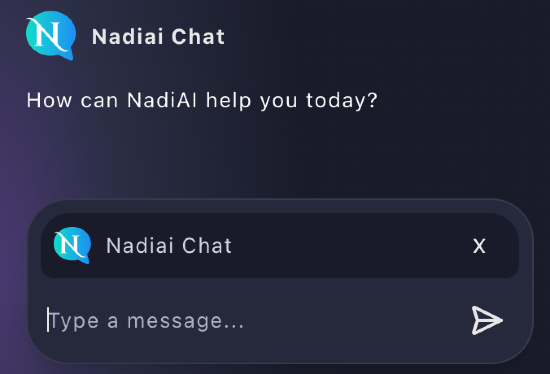
- Explore Possibilities:
- Ask anything! Examples:
- “What are some LinkedIn profile optimization tips?”
- “How do I improve engagement in my marketing campaigns?”
- “Generate ideas for a tech startup blog post.”
- Ask anything! Examples:
- Real-Time Solutions:
- Get instant, AI-generated solutions, tips, or guidance tailored to your needs.
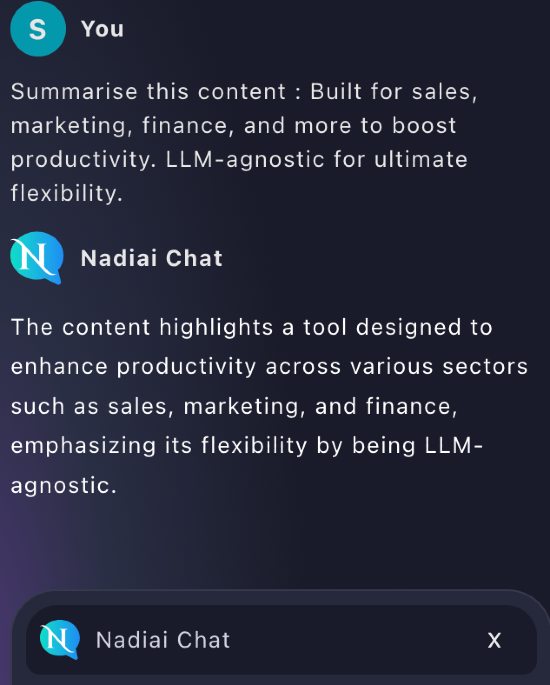
10. Web Search Agent: Comprehensive Research Made Simple
The Web Search Agent is designed to assist with online research by quickly finding and summarizing information for you.
- Activate the Agent:
- Open the NadiAI extension, type "@", and select Web Search from the dropdown.
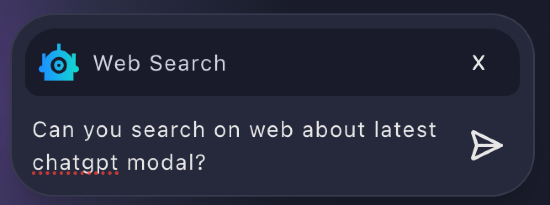
- Ask Your Research Question:
- The agent will greet you:
“Hello! I’m your Web Search Agent. How can I assist you today with your research?”
- The agent will greet you:
- Provide a query, such as:
- “Find the latest trends in AI technology.”
- “What are the key features of product X?”
- Get Instant Results:
- The agent will retrieve and summarize information from the web, presenting concise and actionable insights to save you time.
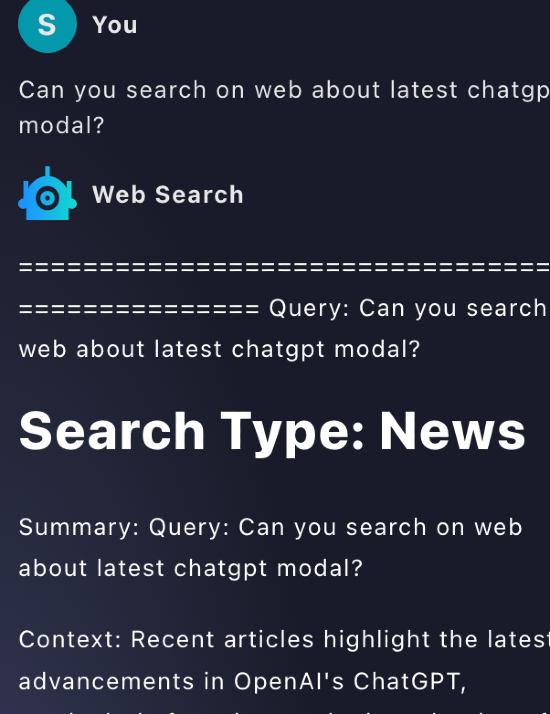
If you love the tool, scroll down and click the button to get the Chrome extension,
email us at sales@nadiai.ai, or click the 'Join Wait List' button below.






